Installation guide/Troubleshooting is a complete guide on installing the launcher and client for Super Terraria World. You will find all requirements that need to be fulfilled in order to play, aswell as all known problems that can occur during the installation process.
If for some reason you are still having an issue after doing the steps in this guide or you have found an issue not listed here, then it is recommended you join the Super Terraria World Discord, for further assistance.
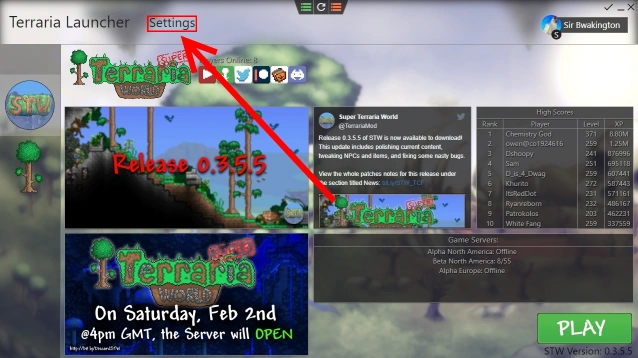
Launcher settings
You can navigate to the launcher settings at the top left of the launcher.
Before trying any of the solutions, please make sure you meet the following requirements met:
- Ensure you have a 64-Bit Computer architecture (32-Bit needs testing).
- Ensure you are using either Windows 7, 8 or 10 (Mac and Linux support will be added later on).
- Ensure you have a legally owned Steam copy of vanilla Terraria installed and have run it atleast once after installing.
- If you do not have Terraria installed to the standard path (C:\Program Files (x86)\Steam\steamapps\common\Terraria) ensure that the Launcher has the correct path input in the 'Terraria Game Files' section of the settings.
- If you do not use the standard Terraria saves path (C:\Users\<user>\Documents\My Games\Terraria) ensure that the Launcher has the correct path input in the 'Terraria Save Files' section of the settings
Below you can find a Contents menu, you can click the error you are having issues with to quickly navigate to it.
Launcher Troubleshooting
Launcher not opening
If for some reason the launcher does not open when you run it, check to make sure you meet the requirements above and that your antivirus is not blocking it.
Unauthorized User
If you are getting the Unauthorized User error, go into your launcher settings, click Logout of steam, then close and reopen the launcher. You can find the settings button at the top left of the launcher.
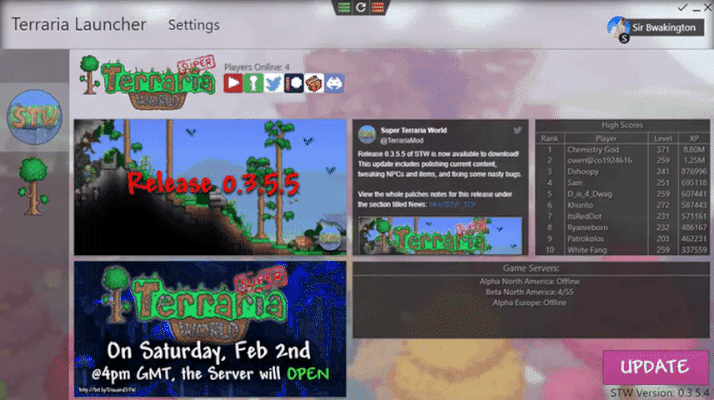
Unauthorized User Fix
Make sure to close and reopen the launcher once you have done these steps.
Client Installation Getting Stuck
During the installation progress, the launcher can appear to get stuck installing, most likely this is not the case and it is installing. If however you have waited for a while and believe it is stuck, you can do the following steps to restart the installation process. Close the launcher and reopen it, then in the launcher settings located at the top left of the launcher, click Uninstall STW. This will reset the client install so you wont have missing files during your next attempt. If none of that works try rebooting your computer then try to install again.
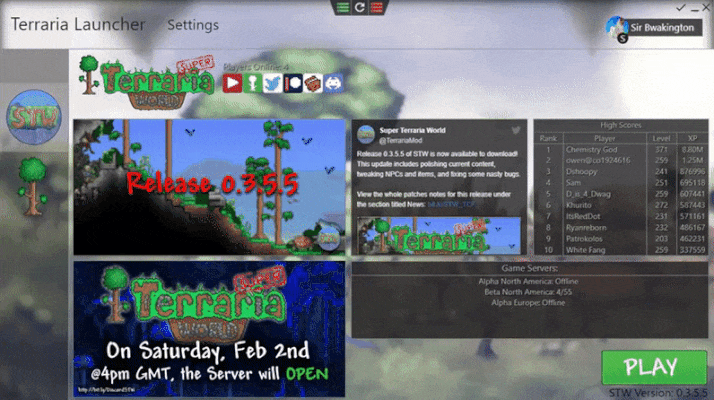
Uninstalling the Client
If you try to uninstall and get the error message STW is not installed, you are safe to try and reinstall the client.
Client Troubleshooting
Texture2D Crash Message
Currently, STW does not support resolutions above 1920x1080p. As a workaround, please lower your Windows resolution to 1920x1080p (not your in-game resolution).
Missing Tile Data
There are several issues that can cause this, the most common is if your game/save file paths are setup incorrect, please ensure that they are targeting the correct folders. If the paths are setup correct go into the launcher settings and click uninstall STW from there. Please refer to "Client Installation Getting Stuck" for how to uninstall the client.
Stuck Ingame
If you happen to get stuck whilst playing Super Terraria World, please type the following command in the ingame chat: /player-report-bug-stuck.
Once that is done, it will open the STW Bug reporting site, which you are highly recommended to fill out to your best abilities.
Your previous game session has not ended yet
Very rarely when you log out of Super Terraria World you may encounter this issue, simply wait and you should be able to rejoin. The wait time can vary and in extreme cases a server restart may be required before you can join.
for ingame bugs, please report them at the STW Bug reporting site and provide as much detail of the bug as you possibly can.
